
EDIT: 09 July 2012 : The Microsoft Indic Language Input Tool has a new url - http://bhashaindia.com/ilit
How about sending tweets to your your friends in Hindi or in other Indian languages? And what’s more, it can be done very easily, you just have to type in English and it will be converted to a target language. This is called Transliteration. Don’t get confused with translation, it’s Transliteration. As many of us can speak multiple Indian languages but can’t write in some languages. So just type in English, it will be converted to target language script. All this is possible with Microsoft Indic language Input tool (ILIT).
Microsoft India has developed a tool which makes it very easy to enter text in various Indian languages. It can be used to enter text in any application on the PC or any page online on the web like in the browser.
You can give it a try there on the page itself.
So for this, there are 2 versions available - Web Version and Desktop Version

Currently it supports 6 languages- Bengali, Hindi, Kannada, Malayalam, Tamil and Telugu. And soon many more will be added to the list.
==================================================
EDIT : As I had said in my post, soon new languages will be added, and here they are. As of today 3rd Mar 2010 , 4 more Indian languages added - Gujarati, Marathi, Oriya and Punjabi . That makes support for 10 Indian languages now.
==================================================
Talking of Web version , its as simple as dragging it to your Favorites bar or right clicking and adding it to your favorites. It supports all major browsers - Internet Explorer, Firefox, Safari, Google Chrome, Opera. Just follow the simple instructions. Once added to the favorites bar as in IE or as bookmarks in Firefox - 
So whenever you are online and want to type in Hindi , say you are in Twitter web version,and you want to tweet in Hindi, Just click on this Hindi from Favorites Bar (if you are using IE)
So you will see in the tweet text box this symbol -

And you can just start typing, and that button is toggle switch, so whenever you want to switch back to English, just click on it.
Or if you are in Bing or Google or Chatting within Gmail, follow the same procedure.
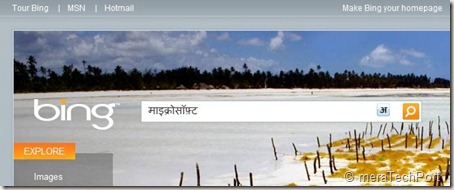
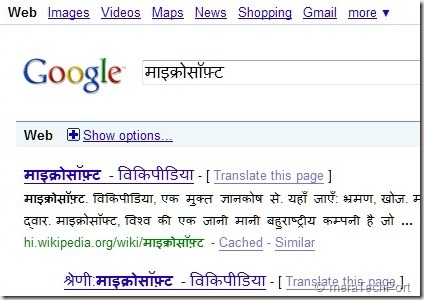
Now talking of Desktop version, you’ll have to install it for the language you require. Once installed, just follow the instructions given in Getting started. If you are installing it on XP , then you may be asked to insert the Windows XP installation media during this process. Windows 7 comes pre-installed with Complex language support.
Once the desktop versions for various languages installed, you’ll see -
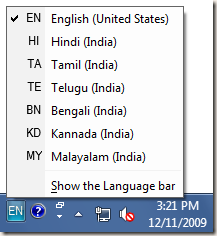
Once you select the language , it will show the current language
All these have been neatly explained step-by-step in Getting Started page. So in whichever application you want say MS-Word, you can start typing, 'of the applications in which Hindi is being used -
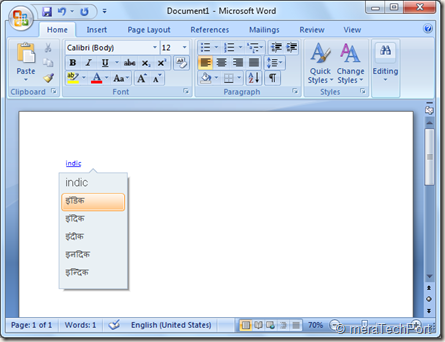
Or in Messenger
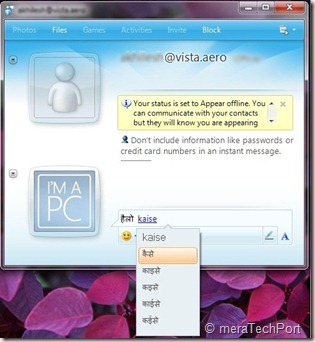
or in a twitter Client like Seesmic -
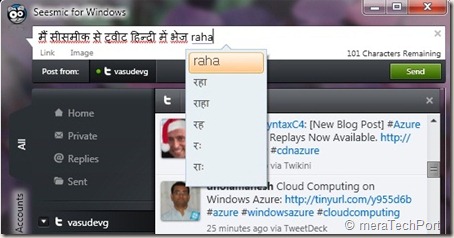
Or in Windows Live Mail
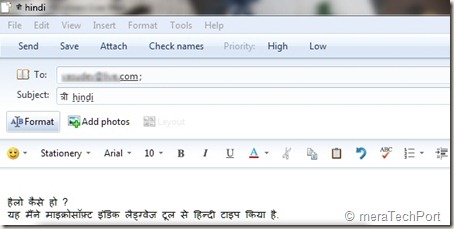
or you can prepare PowerPoint Presentations slides in Hindi -
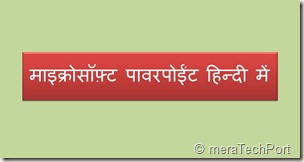
For any query, please check the FAQ page.
Its really fun and easy to type in Hindi. I enjoy it very much tweeting in Hindi, give it a try now.

No comments:
Post a Comment