If you are a Windows Insider and have installed the latest Windows 10 Build 10547, then you are getting the Windows Spotlight feature .
Windows Spotlight is the lockscreen enhancement and was announced at Build few months back. This was though provided on Windows 10 Home edition but was not on Pro version. So now its on Pro version though on Insider Build 10547. Hope to see it on Windows regular build too.
Windows Spotlight provides you with a new image to your lockscreen. It also has rating button to learn you like the image or not. The Spotlight images I’m getting on my lockscreen are really stunning.

To enable this Windows Spotlight feature , go to Settings > Personalization > Lock screen > Background
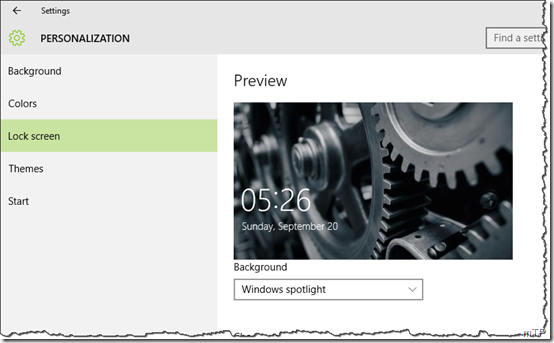
If you haven’t yet set this option, give it a try to have stunningly beautiful lockscreen images.
Location of Windows Spotlight images:
Here is a small tip as some users asked, can the Spotlight images be saved?
One can’t directly save these images but Windows keeps these images here at :
C:\Users\<your name>\AppData\Local\Packages\Microsoft.Windows.ContentDeliveryManager_cw5n1h2txyewy\LocalState\Assets
replace username with <yourname> and going to this location one can see such files as shown below

Copy the files to other location and rename with .jpg extension and you can get to see the images. Don’t move or delete the original files.
No comments:
Post a Comment