Sometimes you may need to embed some photos, some files or Office documents in to your blog or website from your OneDrive. Its very easy to do so. Let us see how to do this:
- Sign-in to your OneDrive account.
- Select the file you want to embed by ticking the check box on top right corner of that file.

- Click on the Embed option and then click on Generate.
- This will generate the code to be pasted into your blog or website. Paste it in your blog and the file, pic will be embedded in your blog. It will also provide option to include HTML tags, option for image size, if its a pic.
Once embedded, anyone who visits the blog or website will be able to view without signing in.
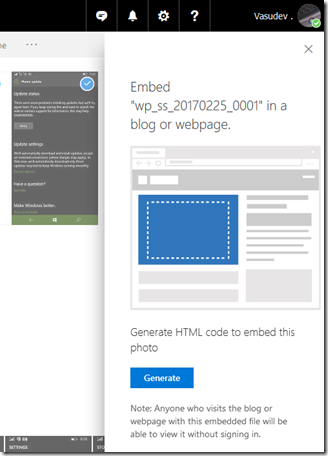
No comments:
Post a Comment