Somedays back one of my friend was asking me a query about Network adapters. He said, since last Windows 10 update, he was seeing vEthernet (Default Switch) getting created automatically. And when he tried to delete them, the ‘Delete’ option was greyed out.
This default switch vEthernet is created by Hyper-V. If you are not using Hyper-V, you can remove it. You can remove it from Settings.
Settings > Apps > Apps & Features > Programs & Features (under Related Settings ) > Turn Windows Features On or Off
From here Uncheck the Hyper-V and now the vEthernet won’t be created.
Similarly if you were using some VPN software and now you have uninstalled that VPN software from your system as you no longer using it, but the virtual network adapter created by the software didn’t get removed automatically. So its already created.
So if its already created,and you want to delete them but the delete option is greyed out. Here’s how they can be deleted. There are many methods to delete them, we will see the simplest method using Device Manager.
Open Device manager, expand Network Adapters, Right-click on the Network Adapter you want to remove and Uninstall device.
Apart from this simplest method, there are other methods like deleting network profile using command line, deleting adapter settings via Registry. We will have a detailed look at these & some more methods in other separate post.
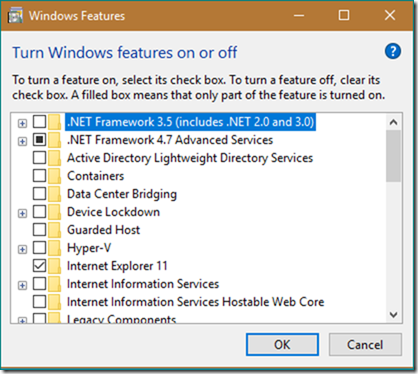
No comments:
Post a Comment